doyouquaxu
FUUUUUUUUUUUUU
Here are instructions for gaining access to and replacing the bulbs that illuminate your HVAC controls. The truck I took the pics on is a 2005, I'm not good with the similar years or how many bulbs you have in your controls.
1. Grab a 7mm socket and remove the 2 screws holding your radio bezel on. They're located just above the HVAC control panel.

2. Pull the radio bezel straight away from the dash. Disconnect the wires for the cigarette lighter, that will give you enough room to move the bezel up far enough for the next step.
3. On the left and right side of the HVAC control panel are two 7mm screws (four total). Remove these, and you can pull the panel away from the dash.

4. Next, you can either disconnect the wires on the back side to be able to take the panel indoors, or twist and remove the two bulb holders (light blue) by twisting in a counter clockwise motion.
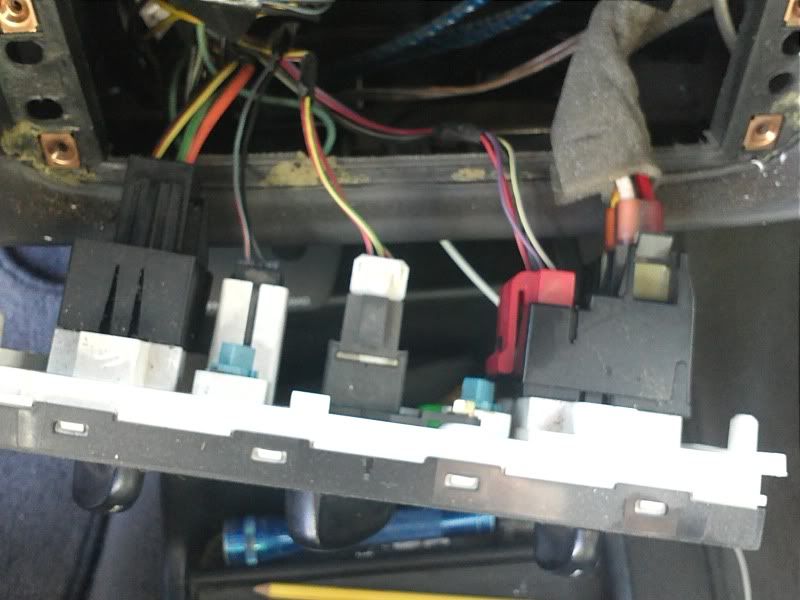
5. With the bulb holders removed, CAREFULLY remove the glass bulbs and replace them. Be careful, I managed to explode one of the bulbs and cut my fingers up.

*NOTE* With LEDs, install the bulbs in the holders, put them back in the panel, then test to make sure they're installed correctly and light up. You don't want to get everything put back together to realize one of the lights is installed wrong.
6. Reinstall the HVAC Panel in the dash, screw in the four 7mm screws. Re-connect the wires for the cigarette lighter and then reinstall the bezel and the two 7mm screws.
1. Grab a 7mm socket and remove the 2 screws holding your radio bezel on. They're located just above the HVAC control panel.

2. Pull the radio bezel straight away from the dash. Disconnect the wires for the cigarette lighter, that will give you enough room to move the bezel up far enough for the next step.
3. On the left and right side of the HVAC control panel are two 7mm screws (four total). Remove these, and you can pull the panel away from the dash.

4. Next, you can either disconnect the wires on the back side to be able to take the panel indoors, or twist and remove the two bulb holders (light blue) by twisting in a counter clockwise motion.
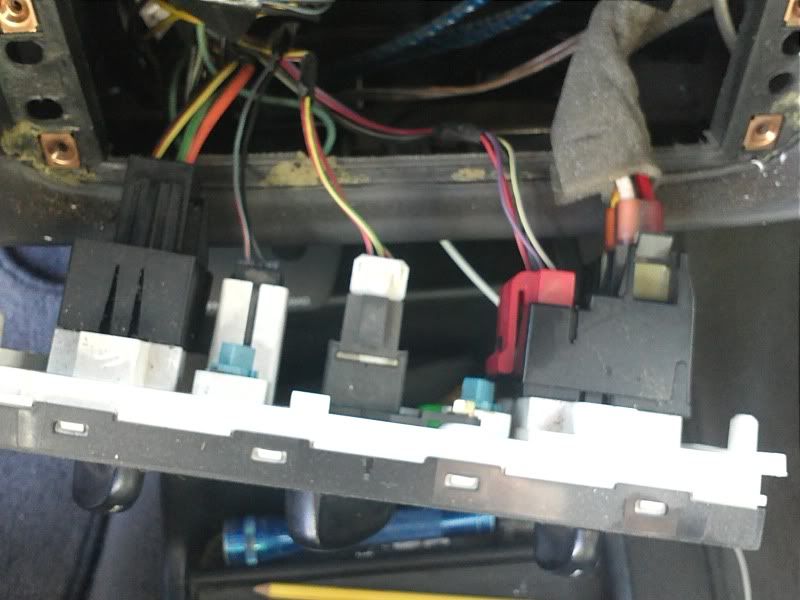
5. With the bulb holders removed, CAREFULLY remove the glass bulbs and replace them. Be careful, I managed to explode one of the bulbs and cut my fingers up.

*NOTE* With LEDs, install the bulbs in the holders, put them back in the panel, then test to make sure they're installed correctly and light up. You don't want to get everything put back together to realize one of the lights is installed wrong.
6. Reinstall the HVAC Panel in the dash, screw in the four 7mm screws. Re-connect the wires for the cigarette lighter and then reinstall the bezel and the two 7mm screws.
Last edited by a moderator:
