SalRanger2
Ranger Lover
Tools you will need:
-1/4" ratchet
-7mm and 8mm sockets
-ratchet extensions are as needed
first you need to unscrew with the 7mm, the radio bezel so you can slide it out a few inches.

then with the 7mm again unscrew these 4 fasteners to take out this trim piece, two are for the hoodlatch.

next use the 8mm socket to take out the five fasteners on this metal plate and get that out of the way.

now you have to take out the trim directly around the instrument panel. use the 7mm to take out these two screws....

....and also these 3

to take out the trim piece you just jimmy it out of there, for an automatic, the gear shift lever can get in the way so you need to put it in 1 or a low setting to get it out of the way. make sure the PARKING BRAKE is ON!! NOT responsible!!
now you are going to take out the cluster. unscrew these four fasteners with the 7mm...


when you have them out, you can pull it forward a bit. there is 3 plugs in the back you unplug...

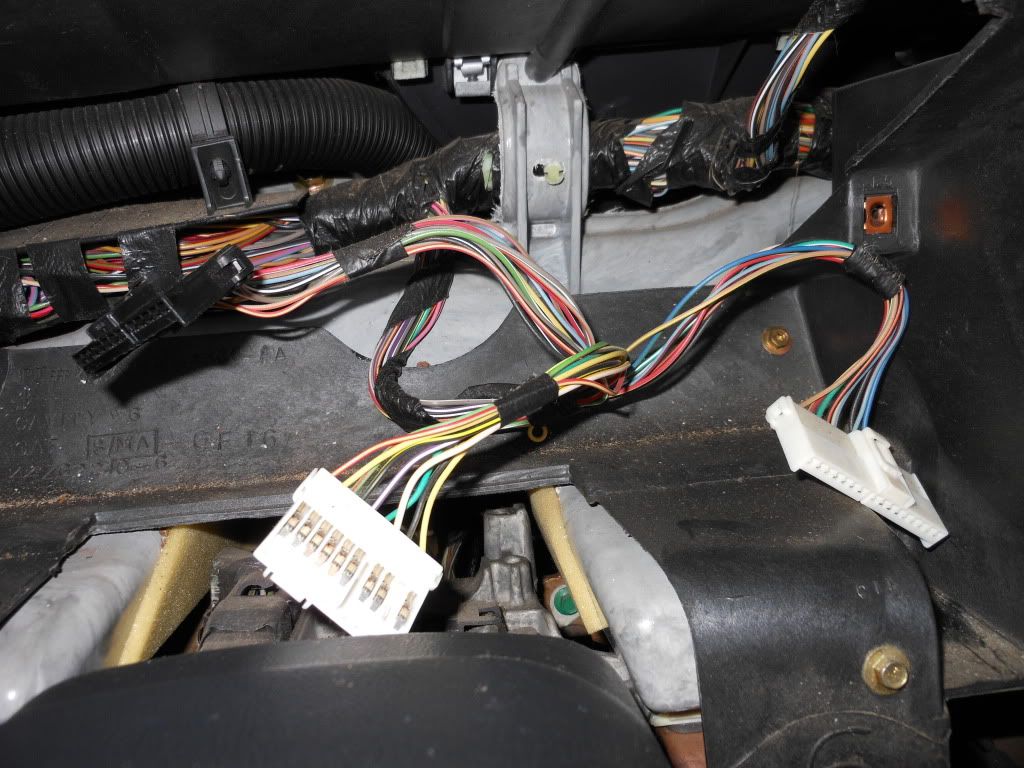
the best way i found to get it in or out was to tip it on its back more and point the left side towards the left-front of the truck.

once you get it out, this is what you'll be looking at: the bulbs are highlighted.

they are in black plastic holders. to take them out unscrew them.

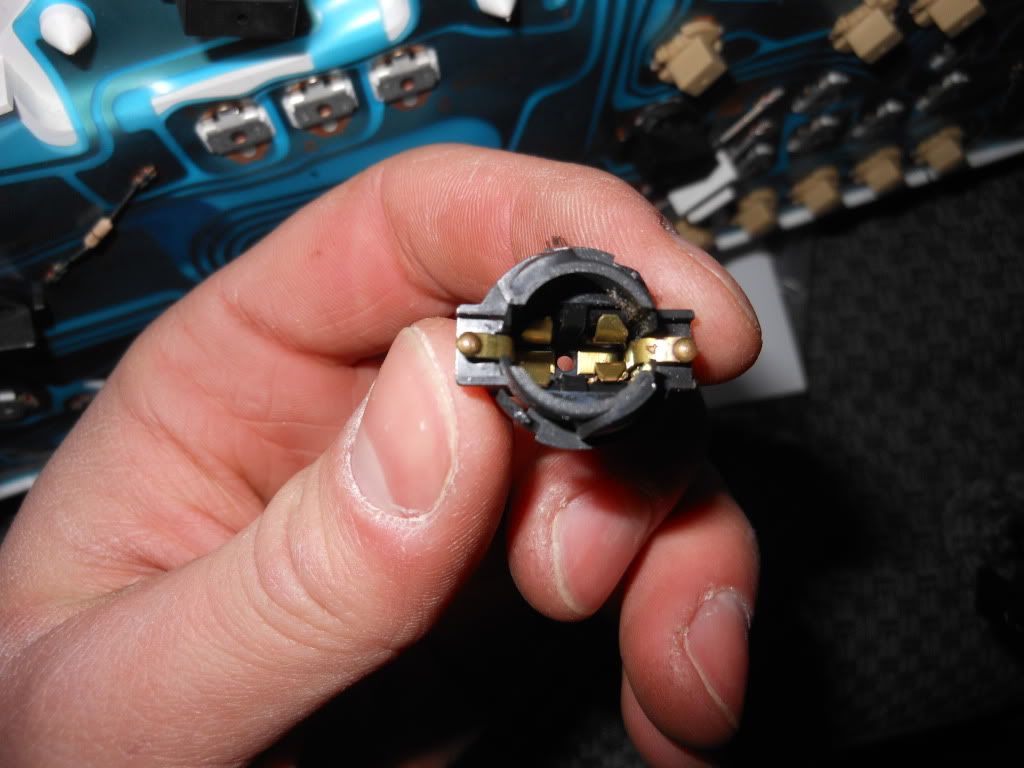
next you can put in your new LED bulbs from buggman.

with the LEDs you have to guess at the polarity so you might get lucky putting them in correctly. i had two that didnt work and with some switching they worked great(so dont think its the bulb right away).
then, put it all together backwards of that and your done!
before:

after:

mine were white LEDs but there are plenty of colors you could get
-1/4" ratchet
-7mm and 8mm sockets
-ratchet extensions are as needed
first you need to unscrew with the 7mm, the radio bezel so you can slide it out a few inches.

then with the 7mm again unscrew these 4 fasteners to take out this trim piece, two are for the hoodlatch.

next use the 8mm socket to take out the five fasteners on this metal plate and get that out of the way.

now you have to take out the trim directly around the instrument panel. use the 7mm to take out these two screws....

....and also these 3

to take out the trim piece you just jimmy it out of there, for an automatic, the gear shift lever can get in the way so you need to put it in 1 or a low setting to get it out of the way. make sure the PARKING BRAKE is ON!! NOT responsible!!
now you are going to take out the cluster. unscrew these four fasteners with the 7mm...


when you have them out, you can pull it forward a bit. there is 3 plugs in the back you unplug...

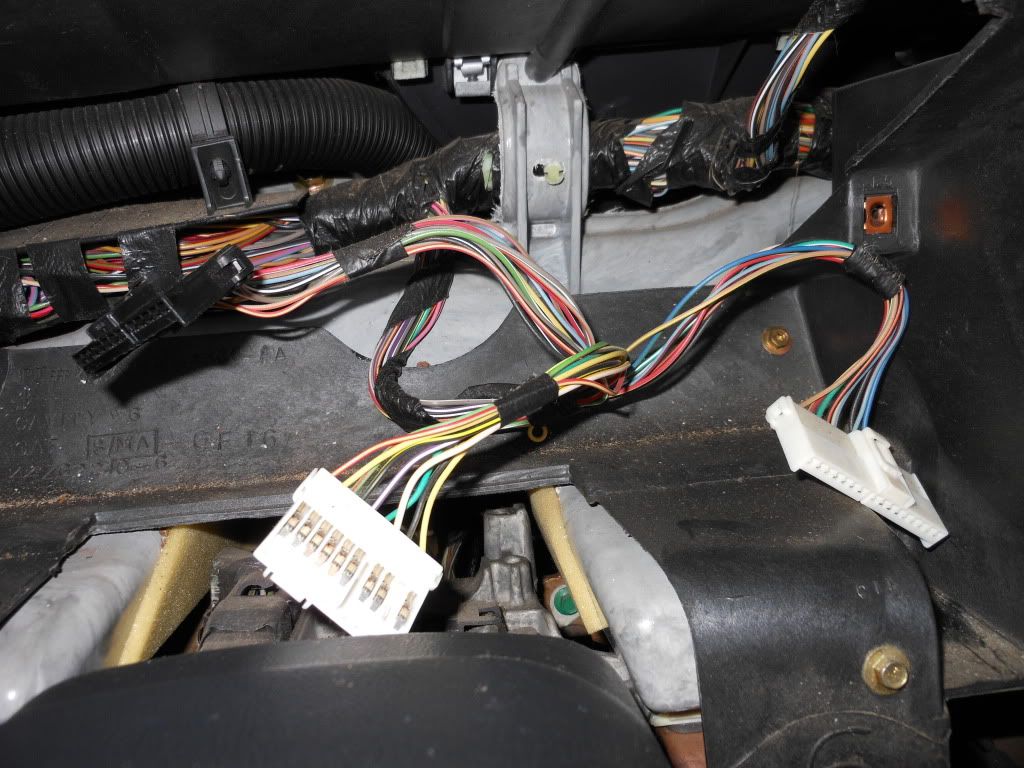
the best way i found to get it in or out was to tip it on its back more and point the left side towards the left-front of the truck.

once you get it out, this is what you'll be looking at: the bulbs are highlighted.

they are in black plastic holders. to take them out unscrew them.

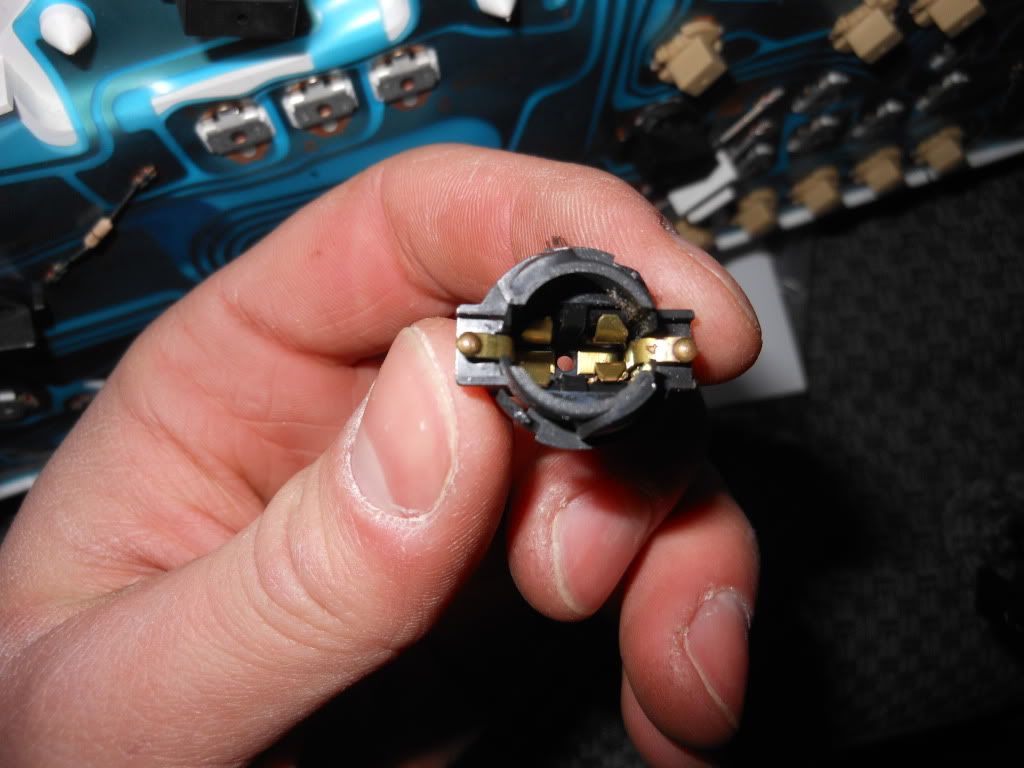
next you can put in your new LED bulbs from buggman.

with the LEDs you have to guess at the polarity so you might get lucky putting them in correctly. i had two that didnt work and with some switching they worked great(so dont think its the bulb right away).
then, put it all together backwards of that and your done!
before:

after:

mine were white LEDs but there are plenty of colors you could get